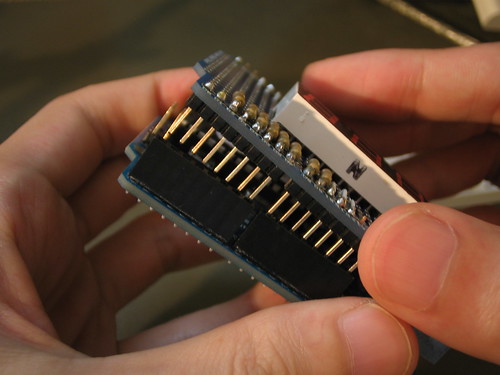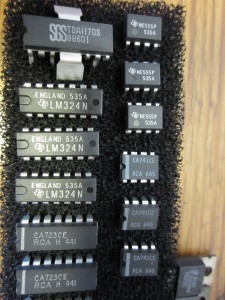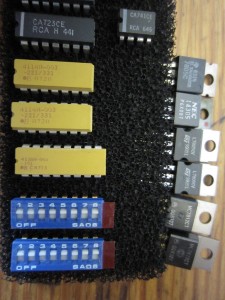Makey Makey is a nice and fun Open Hardware project, developed by Mit researchers Jay Silver and Eric Rosenbaum. It’s an Arduino based project that could get started through crowdfunding.
Basically you can turn any conductive surface into a sensor: bananas and other fruit/vegetables, cutlery, water, metal tools, conductive dough, human skin…When you connect to the ground, you trigger certain parts of your keyboard: the arrow keys, space bar and the left click of the mouse.
“Using the MaKey MaKey you can make anything into a key (get it?) just by connecting a few alligator clips. The MaKey MaKey is an invention kit that tricks your computer into thinking that almost anything is a keyboard. This allows you to hook up all kinds of fun things as an input. For example, play Mario with a Play-Doh keyboard, or piano with fruit!
The MaKey MaKey uses high resistance switching to detect when you’ve made a connection even through materials that aren’t very conductive (like leaves, pasta or people). This technique attracts noise on the input, so a moving window averager is used to lowpass the noise. The on-board ATMega32u4 communicates with your computer using the Human Interface Device (HID) protocol which means that it can act like a keyboard or mouse.” [Via Sparkfun]
The explanation sounds harder than it is – have a look at some video’s of MakeyMakey in action and you will see what it can do.
As this is an Arduino based controller, we wanted to have a look inside. How legible/reproducible is Makey Makey?
—-> Answer, quite legible, if you have some knowledge of pcb’s, coding and microcontrollers.
—> All online:
– Schematic
– Eagle Files
– Github Home (Find the latest MaKey MaKey sketch here)
– Getting Started Guide
– MaKey MaKey Driver (For Windows users)
– MaKey MaKey Arduino Addon (Unzip to your Arduino sketchbook directory)
– MaKey MaKey Site
– Firmware Note
We wanted to check this out for ourselves and we got an Arduino Leonardo (only this model works with your computer using the Human Interface Device (HID) protocol) and six 20MegaOhm resistors (that’s a lot of Ohm!).
Success! Here’s how to make your own version (here is the subtitle zip file)
We modified the code somewhat, you can download a zip of it here: makey_makey_SIMPLIFIED_Code_for Leonardo
A video of our DIY MakeyMakey-Leonardo in action –> @ Mixxit in Strombeek
And loads of pictures –> building and trying it out..