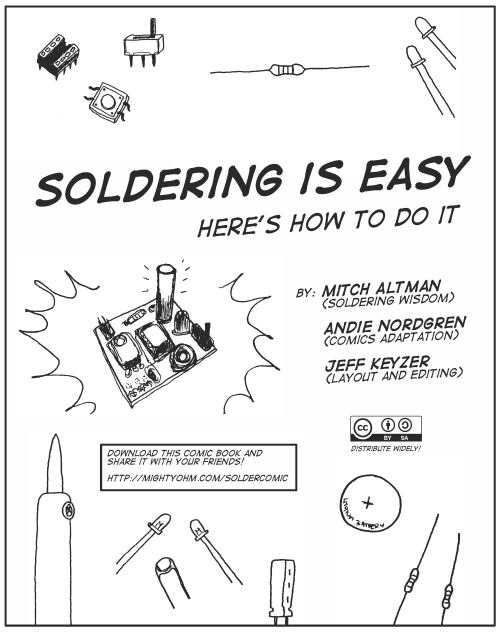Kitchen Budapest is organizing Bacarobo Europe – Stupid Robot Championship
Call for applications! Submit your stupid robot idea and be one of the lucky winners who will participate at the show!
More information here: http://bacarobo.kibu.hu/?/apply
A few specs:
Who can apply?
Anyone from Europe over the age of discretion; anyone from Europe under the age of discretion with the permission of an adult representative. Application can be individual or team-work. In case of teams applying, they have to be represented by an individual who is in contact with the Organizer.
Conditions of submitted work:
Applicants must hold the intellectual property rights to the work submitted and be the legal originators of the creative product or project.
How to apply?
In order to apply you need to upload your project to bacarobo.kibu.hu.
Applicants can upload a max. 150-word-long description of their project in English, max. 3 JPG photos (up to 2MB each), and 1 video (max. 3-minute-long) uploaded to youtube/vimeo/other online video webpage.
Submitted work has to meet the following requirements:
Your robot has to function mechanically. E.g. making a paper-mache is not suf?cient, it must have some kind of mechanical feature.
Your robot must be meaningless or worthless. It must not have a reasonable goal or practical function that may be useful for the society, instead, it should have some stupid aims.
Your robot must make people laugh. BACAROBO must be made to entertain and surprise people by its stupid action, function or its humorous system.
You will have 3 minutes to set it up.
After the setting up has been completed, the truck has to be moved from the backstage to the stage.
Maximum 2 assistants may help handling the robot during the performance.
Your robot has 2 minutes for the performance. The applicant can only use a switch that can turn on and off the robot.
There is no time extension in case the machine has errors during the performance.
The project and all its related equipment should not exceed the width of 90cms and the depth of 120cms in order to be able to ride the trolley. The project’s height has to be within 180cms and it has to be within the weight of 80kgs. For powering the robot there is a 230V power supply (15A) available.
Do not use any kind of liquid that can explode by a spark.
On the day before the presentation day the authors will have the possibility to do a rehearsal with their robots if needed. Each applicant should consult this in advance.
The transportation and costs of the robot have to be arranged by the applicant.
In case of multiple applications from the same applicant, each project requires a separate registration.
Deadline:
You can register online between 30 March – 15 August 2011 at bacarobo.kibu.hu
Final decision: 30 August 2011
Announcement of results: 15 September 2011 on bacarobo.kibu.hu, also through email to applicants individually
Winner’s event: 30 October 2011 at Trafó-House of Contemporary Arts in Budapest –introducing the most useless stupid robots