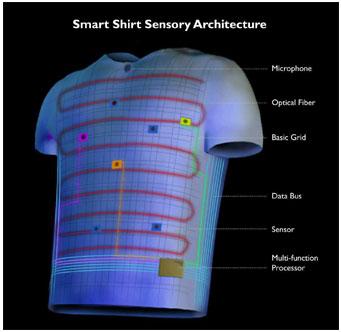On the first of October 2013, from 9 to 16h, we organise a workshop in ARTS², Carré des Arts Rue des Sœurs Noires 4a 7000 Mons. Description of the Workshop:
A workshop mixing textile design with digital culture and tools (Floss in soft-and hardware). We will use a hacked knitting machine (Knitic). When you connect the machine with a computer, it turns into a kind of textile printer. At the same time our knitted surfaces will have conductive capacities turning our textile into a keyboard (Make my Makey Makey Myself). Workshop given by Claire Williams & Wendy Van Wynsberghe For Quinzaine Numérique @ Mons
There are three major parts in the workshop: – Making another version of the Makey Makey – Designing an interactive knit or crochet and making it. – Making an application to demonstrate what you have made. We will first introduce ourselves to then go on about Open Hardware.
- Knitty Gritty – Some ideas to work with
As our Diy Makey Makey uses the arrow keys, space and left click, we can use the following pieces of software to make that all work:
- – Libre Office Impress: vj with your text editor
- – Scratch: create custom games
- – Processing
- – Pure Data
- – Python
If you want inspiration or use some tools to generate patterns for knitting here is a list.
- How to prepare your design for knitting / Comment préparer son image pour la tricoter.
Il faut garder en tête que 1 pixel = 1 aiguille a tricoter donc une image de 60 X 60 PIXELS = un tricot de 60 aiguilles en largeur et 60 rangs de longuers. Dans ton éditeur d’image (Gimp, Photoshop..)
- – Créez un nouveaux doc de 60 X 60 pixels ,
- – Dessine, écrit , ou importe une photo de ce que tu veux
- – Passer la photo en mode bitmap ( .bmp)
soit dans Gimp
- – Image/ Mode/ couleurs indexées/ palette noir blanc 1 bit
- – Puis enregister en png en allant dans Fichier/exporter / “nomimage.png”
ou Photoshop
- – Image/mode/bitmap
- – Puis enregistrer votre image en «nomimage.PNG »